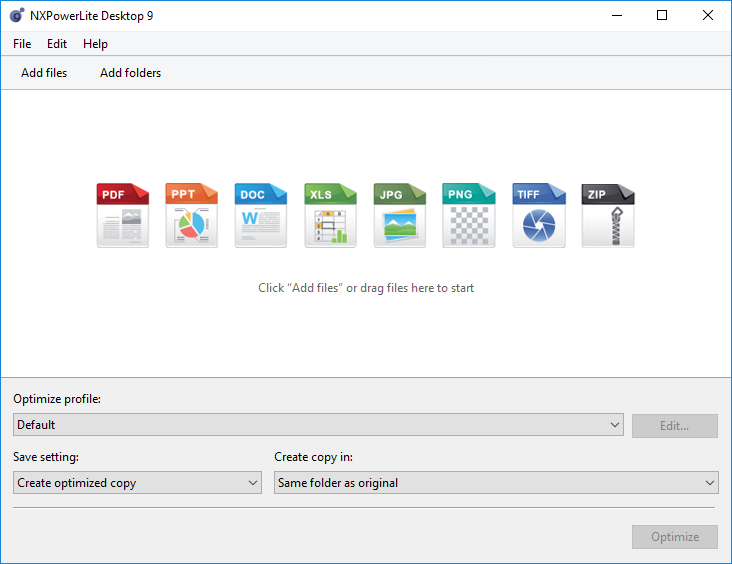Compress Excel files quickly and reliably.
Excel compressor for Windows and Mac. Makes it easy to reduce Excel file size. Simple to use and brilliant quality, it’s the only Excel file compressor you’ll ever need.
Instant download - no email required
Over 3 million users worldwide
14-day free trial
Trusted by 3+ million happy customers
“NXPowerLite is incredible! As a Business Analyst, I frequently work with large Excel and PPT files. Thanks to this software, I am able to condense & email them with ease!”
— Julie Terrell
Software features
Compress Excel File more than 100mb
Many online compressors have file size limits - NXPowerLite Desktop has no maximum file size limit - so you can compress 50mb, 200mb or larger files with ease.
Compress Excel File Offline
Compress Excel files on your local Windows or Mac computer, without the need for an Internet connection. It's 100% offline software.
Compress Excel File For Email
No more bounce backs with large emails. Our simple Excel compressor automatically reduces email attachments so they fit within mailbox limits.
Compress Multiple Excel Files
Save time and effort compressing multiple spreadsheets, compress up to 10,000 Excel files at once.
Compress Excel File to Zip
NXPowerLite will usually shrink Excel files smaller than Zip - but you can also zip Excel files together with NXPowerLite too.
Microsoft Office Integration
Compress Excel spreadsheets from within Excel. Just save your file then use optimize in the Add-Ins tab located in the ribbon.
Trusted Excel Compressor Software
NXPowerLite was first released in 2001 and has continued to be regularly improved ever since. It is super-reliable and backed by beyond-responsive support.
File Format unchanged
Compressed Excel files stay in the same format with the same .XLSX file extension.
Windows or Mac
Shrink Excel files directly from Explorer or Finder for maximum ease. Simply right-click on one or more files and choose from the optimization options.
Download Excel Compressor
-
Windows 7 and above
NXPowerLite integrates with 32 & 64-bit versions of the following applications (Versions 2007 - 2021):
Microsoft PowerPoint
Microsoft Word
Microsoft Excel
NXPowerLite can automatically optimize email attachments in the following email clients:
Microsoft Outlook (2007 - 2021) [32-bit & 64-bit]
Lotus Notes (6 - 11)
-
macOS 13 (Ventura)
macOS 12.0 (Monterey)
macOS 11.0 (Big Sur)
macOS 10.15 (Catalina)*
* Manually enable Finder extensions
Version 8 supports macOS 10.12 - 10.14
Version 7 supports macOS OS X 10.10 & 10.11
Version 6 supports OS X 10.9 or earlier.
I use NXPowerLite almost every day to shrink the size of Excel and PowerPoint documents so I can send them through email. It also works great with sending pictures through email because it automatically reduces the size after I attach larger picture files to the email.
— Chet Willey
How the Excel Compressor works
Microsoft Excel files can contain a diverse range of content that can secretly drive up the file size; from Images to PivotTable Cache and even invisible excess cell formatting. NXPowerLite can selectively optimize each of these elements within the spreadsheets to create leaner, smaller Workbooks.
Clean excess cell formatting
Formatting cells on your worksheet can make the right information easy to see at a glance, but formatting cells that aren't being used (especially entire rows and columns) can cause your workbook's file size to grow quickly. This can slow down not just Excel, but the overall performance of your computer when you have an excessively formatted worksheet open. Excessive formatting can also cause printing problems in Excel. The NXPowerLite Excel Compressor can clear excess cell formatting for you automatically.
Resize images and choose efficient format
Images are often inserted into Microsoft Excel files at much larger sizes than necessary. For example, a photograph taken by a digital camera might contain ten million or more pixels, but most of this detail will not be visible unless ‘zoom’ controls are used. NXPowerLite can scale down such images to a more reasonable size, sufficient for viewing and printing purposes.
NXPowerLite will also choose the most efficient format for each image, converting from larger formats like TIFF etc. to JPEG or PNG where it will realise a reduction in size without compromising the quality.
Reduce the color depth of PNG images
It’s possible to significantly reduce the file size of images saved in the PNG format by reducing the number of colors they include. NXPowerLite can reduce the colors used by PNGs to reduce their size - usually with no visual difference to the images.
Flatten embedded objects
Embedded objects (e.g. a PDF report embedded in an Excel sheet) are often saved with a 'picture' representation as well as the source PDF document in this example. NXPowerLite can flatten embedded objects removing the source file, leaving the picture representation in place.
If NXPowerLite is unable to reduce your file, then it is probably because it contains some content that NXPowerLite is unable to compress yet. In this case it will link you to our guide how to manually compress your Excel file.